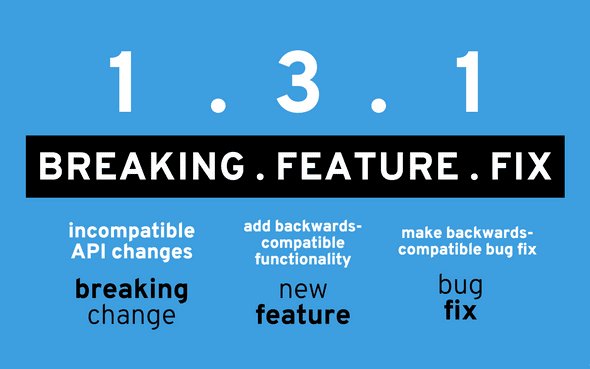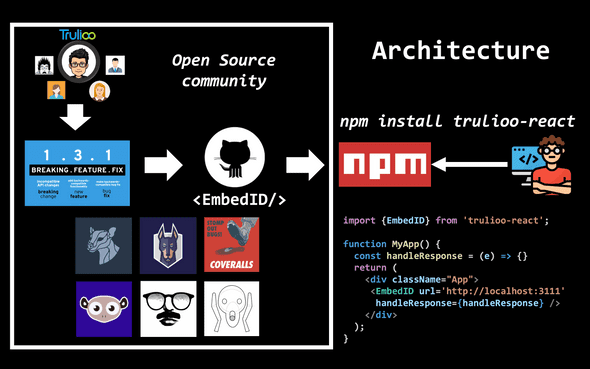Develop Libraries with Javascript and Github Actions 🎬 That Get Downloads ⏬ + Forks ⑂ + Community Love ❤
November 11, 2019
A few days ago I presented this topic in DevWeekATX and there were several individuals who requested me to write a blog; this is it! 🚀
Any application that can be written in JavaScript, will eventually be written in JavaScript. Jeff Atwood
Javascript’s high growth has reshaped the open-source community. NPM has made it easier than ever to create and reuse open source libraries through the JavaScript ecosystem. As the open source community gets bigger and bigger, I will try to address the key points that construe a successful open source project. This post is based on the implementation of trulioo-react aka EmbedID 🆔👇
Signs of a healthy open source library
What problem are you solving?
Regardless of the underlying engineering principles, any application has to be needed by the community to render successful. If we were to implement an application perfectly (engineering wise) but with no real use, it would be impossible for the application to be successful. Investing some time on this prior to jumping into implementation would be a good decision and your future self will thank you in spending more time spec’ing your product prior jumping to implementation 🙊.
Is it well implemented?
The community is your customer. How many open issues to you have? Have you established open communication in regards to who can contribute to the project and how you should version your SDK/API? Is your API well tested? 100% test coverage would be a good start for starters 🏁
Deciding on Versioning Methodology
This is an opinionated section as there are multiple methodologies for applying different types of versioning. Let’s compare the 2 most standard ones, Semantic Versioning versus Calendar Versioning:
Semantic Versioning
This is what I use for EmbedID and what most of the libraries in NPM. The way Semantic Versioning works is very simple; did the change you just commit introduce:
- a bug fix? -> upgrade minor number
- a feature (still maintaining backwards compatibility)? -> upgrade middle number
- a major upgrade (backwards incompatible)? -> upgrade major number. You can think of Angular (1.0 -> 2.0), Python 2.7 -> 3.0 and so on.
Calendar Versioning
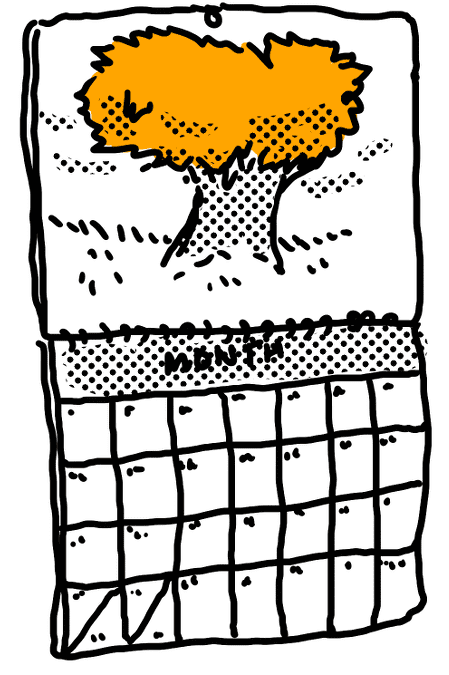 Very straightforward way of doing versioning. An example of a release could be
Very straightforward way of doing versioning. An example of a release could be release_2019_11_15, if you were to release in 2019 on November the 15th. An important drawback of this methodology when compared with semver is that there is no inclusive way to convey what changes occurred to your API, other than a good-ol changelog. Regardless of this drawback, this is a very popular convention and it is used amongst several companies, including [Plaid].
Provide Visibility in your code and your dependencies
What’s your test coverage? How many dependencies do you have? Are you sure you are using all of your dependencies? Are there any potential vulnerabilities into your codebase and what’s your code quality?
Yes, code quality can be significantly increased over code reviews, but code reviews alone cannot keep track of all the aforementioned. Allow me to introduce you the following, which once integrated, run on every single commit you introduce:
- Snyk.io: detects codebase vulnerabilities.
- Lgmt: performs static analysis within your codebase and grades your code; throws alerts when your code degrades. Legitimate!
- Fossa: checks whether your dependencies are compliant with your license.
- BundlePhobia: reports how much JavaScript (KB/MB and _hopefully not GB_) are you delivering to the end user.
- David-dm: are your (direct, dev, peer) dependencies up to date?
- Coveralls.io: Visualize and badgify your test coverage! Here’s an example of how coveralls would visualize trulioo-react’s tests
- Probot: Automatically opens PRs (and if given permission, merges) based on potential known security vulnerabilities.
Best part? All of these integrations are 🆓 for open source projects 🎉
This how the architectural flow looks from EmbedID, end to end:
That’s great. But there is one thing that I haven’t really mentioned. How do we do continuous integration and continuous delivery? And everytime we merge on master, how do we let npm know about our new version?
It’s time for action… Time for GitHub Actions! 🎬🏃
Github Actions
What are github actions?
GitHub actions are a way to automate certain parts of our pipelines, including CI/CD, autonomous workflows, automated testing and so on.
So why should we get excited 🤔? After all, there are tons of tools that would allow continuous integration (travis CI, circleCI an so on) which work perfectly fine. Here are a few reasons to get HYPED 😲
- YAML syntax
- Github Actions are very handy because they are integrated in our version control out of the box.
- GitHub Marketplace🚀 adds the ability to reuse various integrations out of the box!
While #1 and #2 are nothing new to the CI/CD world, #3 offers a tremendous capability to reuse various integrations from different vendors in a very different fashion than what we’ve seen before. So let’s try to integrate with coveralls.io and let’s assume that we are about to automate the ‘Build’ workflow:
- Go to Coveralls’ github action.
- Install coveralls in your repo
- Add the following into your workflow file (
.github/workflows/build.yml):
name: Build
on: [push]
jobs:
build:
runs-on: ubuntu-latest # OS docker image
strategy:
matrix:
node-version: [12.x] # array of the nodejs versions we support
steps:
- name: Coveralls Parallel
uses: coverallsapp/github-action@master
with:
github-token: ${{ secrets.github_token }}
parallel: true
path-to-lcov: ./coverage/lcov.info
- name: Coveralls Finished
uses: coverallsapp/github-action@master
with:
github-token: ${{ secrets.github_token }}
parallel-finished: true
env:
CI: trueIn this particular case, Coveralls requires 2 steps. The tests execute on the first step and the second step is triggered when the tests are finished. Note that this can be also done in one single step, but it comes with a drawback of the process being hung until tests complete. This is how the standard version looks:
- name: Coveralls
uses: coverallsapp/github-action@master
with:
github-token: ${{ secrets.github_token }}You can view the Build workflow in trulioo-react repo 👾.
A github action for publishing?
Since we are applying semver into out application, we know exactly when to publish. Sure we can do this process manually, and most certainly mess up the version numbering, incorrectly publish outdated products and whatever else could possibly go wrong when it comes to human errors 🙈. Or, we could use a publish action to automate the whole thing!
semantic-release and commitizen to the rescue:
If you haven’t used them before, you are about to step up your whole automation game 📈
- commitizen: user-friendly CLI which is used instead of
git commitand prompts certain questions which are used to determine the next version alongside with your changelog.md (yes, you are reading this right. It generates the changelog for you) - semantic-release: a tool meant for your CI. Following formalized conventions for commit messages, semantic-release automatically determines the next semantic version number, generates a changelog and publishes the release. This process is done on every single commit.
So, the next step is to create a workflow that triggers everytime we push on master and checks for the last commit. Then calls semantic-release and if it finds a new version, tags and releases the package in both github and npm.
Before seeing the solution, you can try figure it out on your own on how you can write the worfklow for this automation ❗️
publish.yml
name: Publish
on:
push:
branches:
- master
jobs:
release:
name: release
runs-on: ubuntu-latest
steps:
- uses: actions/checkout@v1
- uses: actions/setup-node@v1
with:
node-version: "12.x"
registry-url: "https://registry.npmjs.org"
GH_TOKEN: ${{ secrets.GH_TOKEN }}
NPM_TOKEN: ${{ secrets.NPM_TOKEN }}
- run: npm config set '//registry.npmjs.org/:_authToken' "${{ secrets.NPM_TOKEN }}"
- run: npm whoami
- run: npm ci
- run: npm run test -- --coverage src/tests/snapshot src/tests/unit
- run: npm run semantic-releaseWe have just achieved full automation for safely publishing our SDK in both github and npm, not bad!
Note: Don’t forget to generate a token from NPM and store it in your secrets in github. This is how you authenticate yourself to npm.
Things I learned the hard way 😢
Here’s a list of a couple of gotchas that I learned the hard way and I think they could help you in your JavaScript journey; have a look at the following npm commands that could sit in your package.json:
"transpile": "babel src -d ./dist --ignore **/tests/": Whenever you are creating JavaScript SDKs, you are responsible for delivering executable JavaScript in a cross-browser minimized format to the client. It is highly unlikely that your clients don’t need your tests or other files into theirnode_modules. If they need to execute your tests, they would most likelygit cloneyour project and run the tests, thus make sure that your tests are not included in the deliverable javascript."preversion": "npm test: This phenomenal npm command runs right beforenpm publish(which is automatically triggered through semantic-release). If the tests fail, then the process will exit without executingnpm publish.”files": [”dist”]: If there is one command that you should know,filesshould be it.fileswhitelists the folders/files that will be delivered to your end-users. npm has a blacklisting capability through.npmignorebut I advice against. Why?.npmignoreneeds to be continuously updated as the project grows, so whichever files you are adding, you will have to be constantly updating your.npmignore. There’s also another gotcha..npmignorewill ignore your.gitignore, which means that unless you declare the files in.npmignore, files will be committed innpm. So can you imagine what happens when you have declared your.envin.gitignorebut not in.npmignore🙀? Exactly… you just leaked your.envfiles which contains all your credentials to npm. Whitelisting is much easier than blacklisting, and I would highly suggest you take that approach early on on your project.
Summary
- We were able to deploy our application utilizing GitHub actions.
- We integrated with multiple third parties (snyk.io, lgmt, fossa, coveralls.io) to increase codebase quality
- Integrated
npmand github to allow seamless publishing throughsemantic-releaseandcommitizen. - Deliver 📦 a well maintained product to the client.
- 👋 Encourage other developers to participate into development utilizing the latest 🆕 technologies!
I ♥ JavaScript and GitHub!